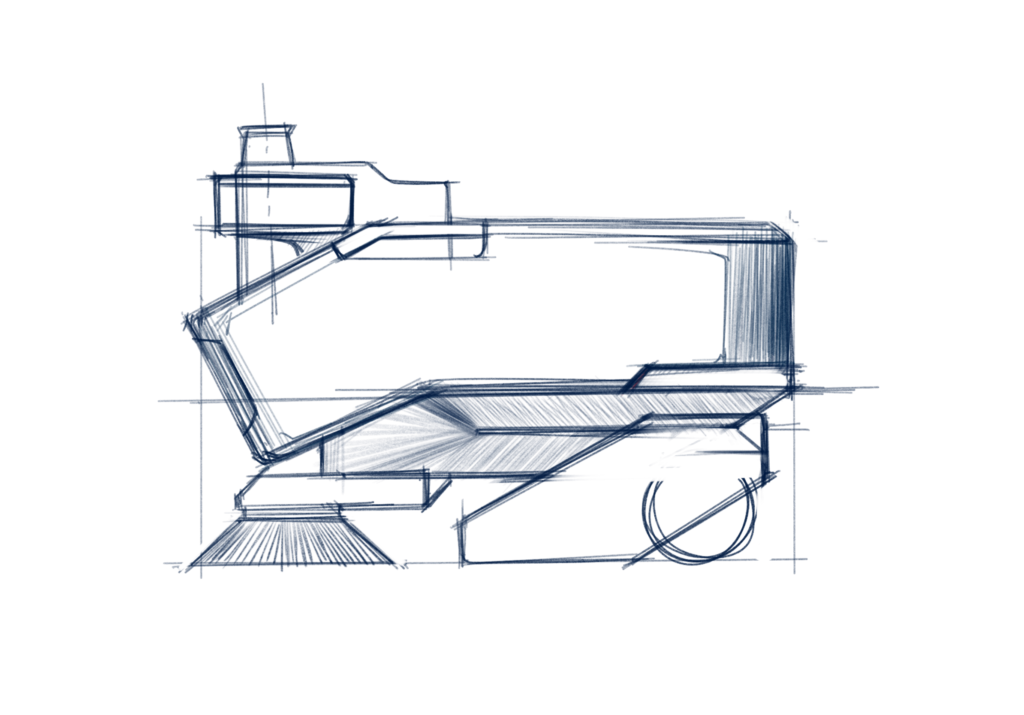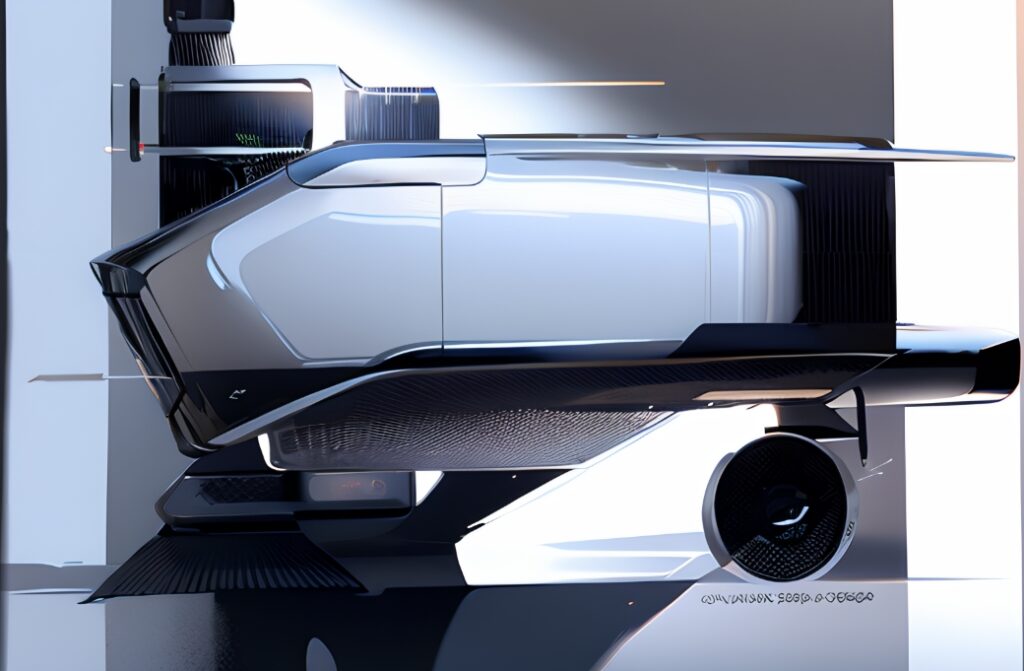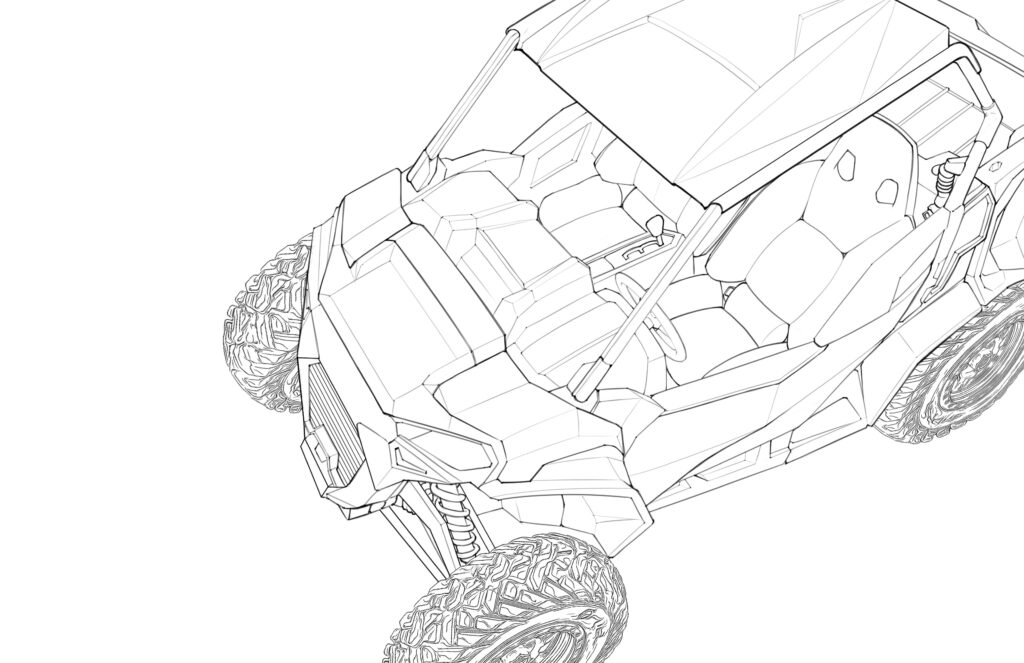Practice
AI-Assisted Rendering
I was uncertain about how AI could truly enhance the industrial design process. To gain clarity and form a well-informed conclusion, I took the logical step of dedicating time to thoroughly studying the subject. Here’s blending Human Creativity with AI’s Capabilities in Human x AI Collaboration in the divergent phase.
It begins with ideation sketches, followed by AI-assisted renderings to further refine concepts. These concepts are then intentionally simplified into well-calculated profile drawings, reducing information to stimulate AI to generate additional variations, then leading to a selection process. Post-production techniques, such as using traditional tools like Photoshop, could be used to refine design proposals. This iterative workflow is repeated to enhance effectiveness and allocate more time for exhaustive study.
However, in design, speed is worthless if it skips the visual deliberation part where we actually understand what we’re creating.
Performance Overview of AI -Assisted Rendering
Performance rating of nine experiments in three categories
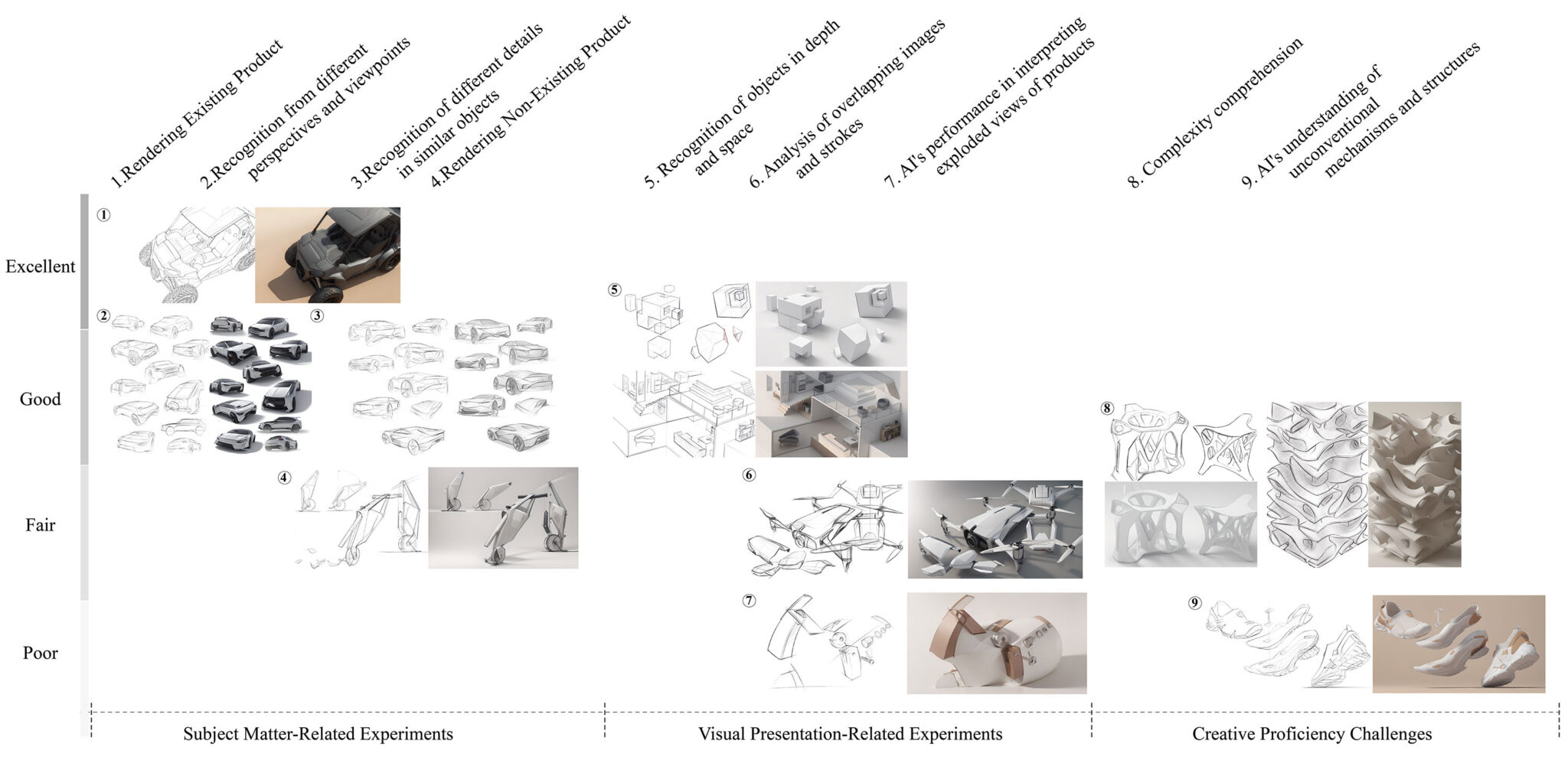
Human x AI Collaboration
AI-Assisted Rendering Workflow Summary
A Comparative Study on the Quality of Inputs
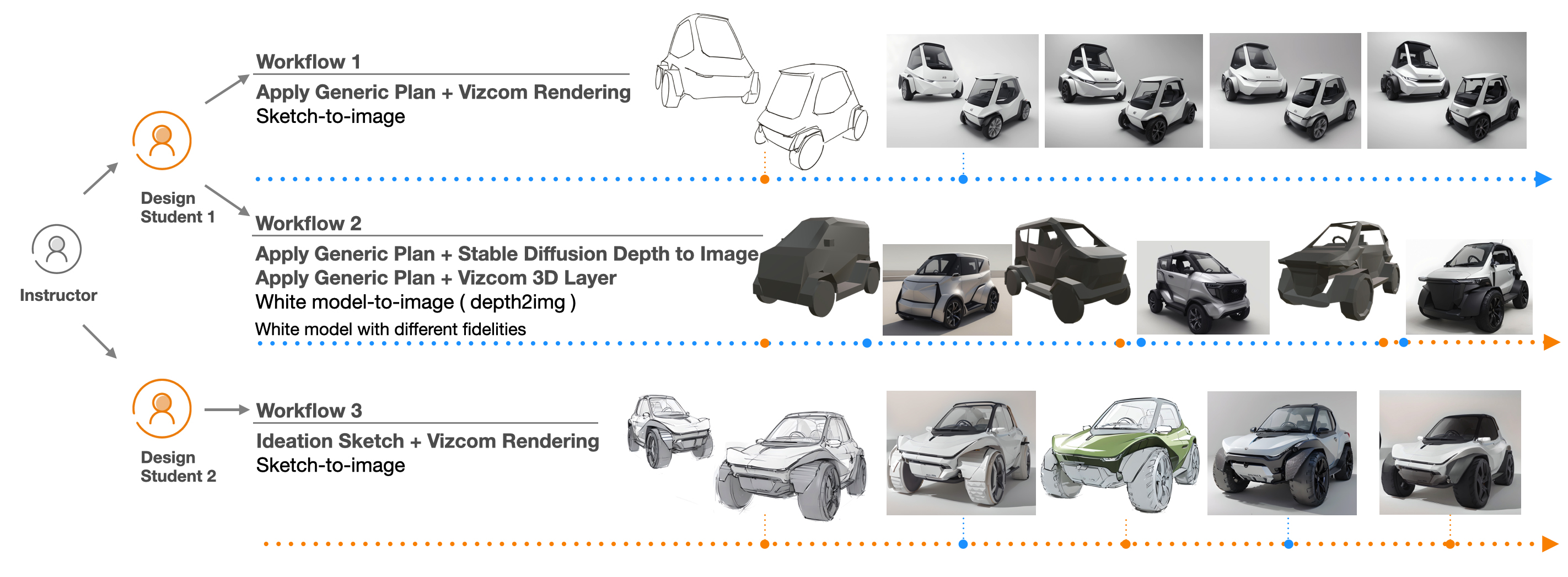
Workflow Summary from Workflow 3 Study
Boost Efficiency Through AI-Assisted Processes
Sketched by Danny Wang
Prompt: NPD Micro EV with Retractable Wheel Suspension.
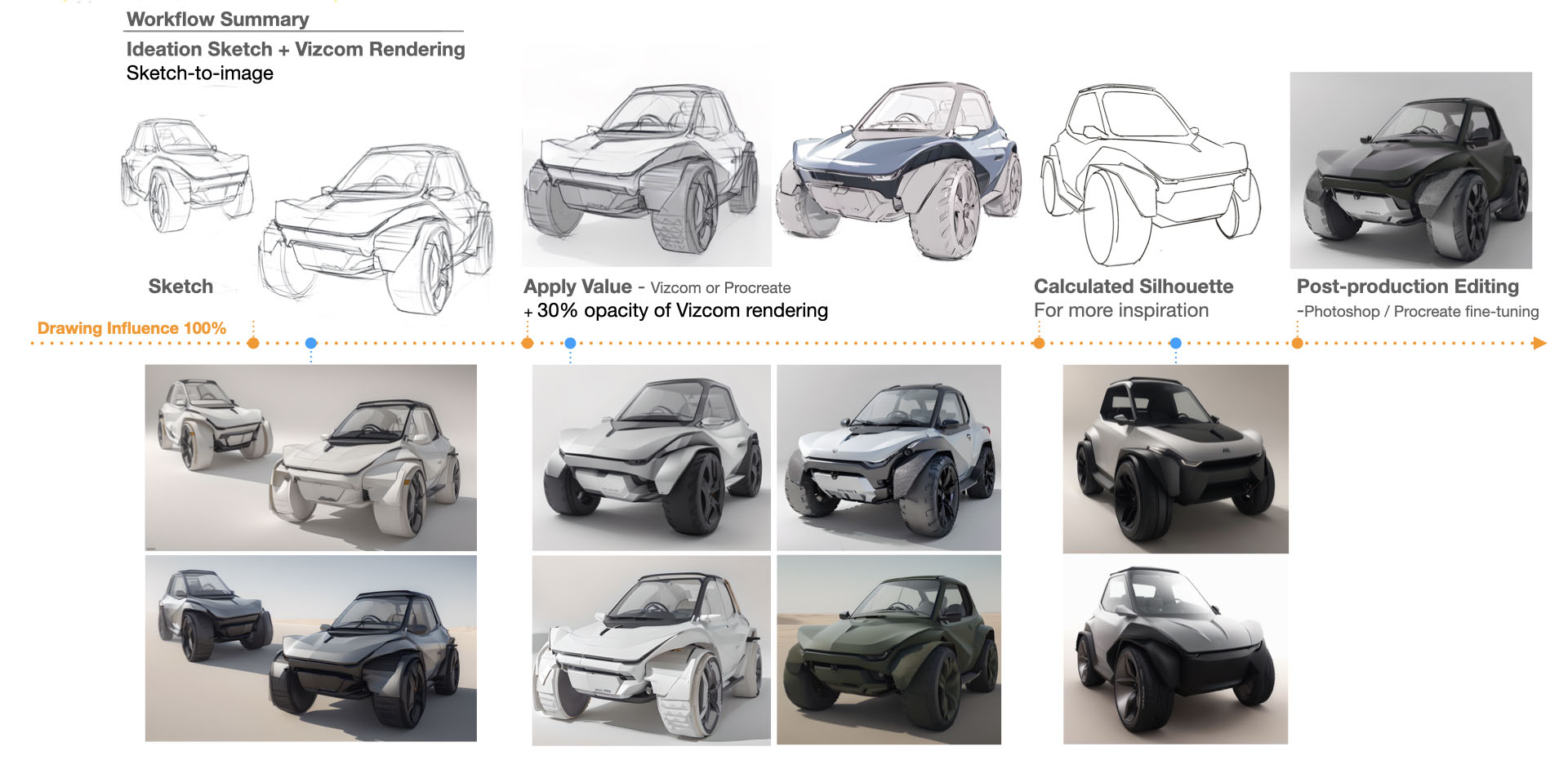
Computational Thinking
Coaching AI to Confront Uncertainty
Remain Ambiguity or Phase-Appropriate Fidelity
Sketch to Low Fidelity Rendering
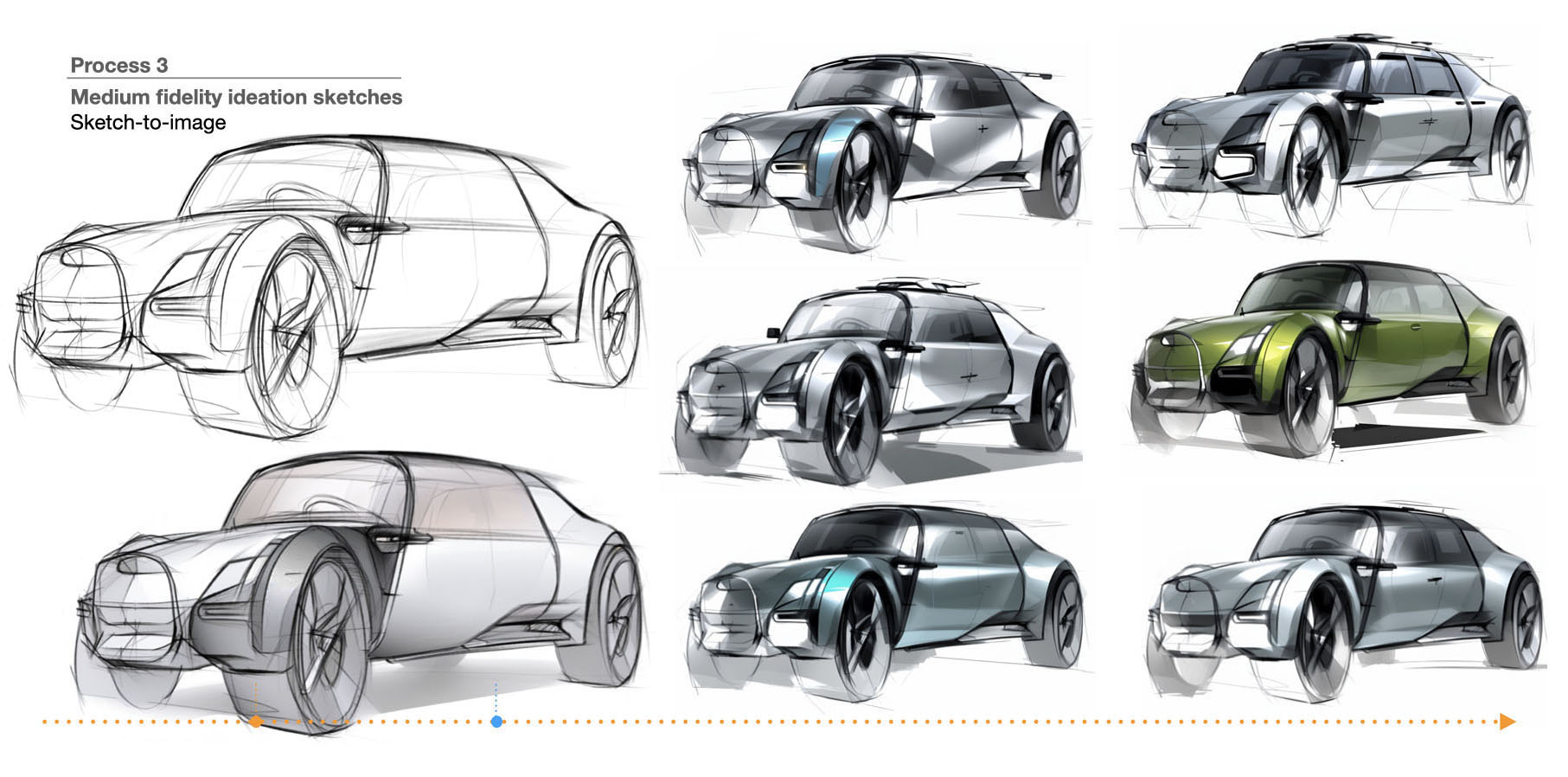

Reduce Input for More Variations
Difference Between Primitive and Well-calculated Silhouette
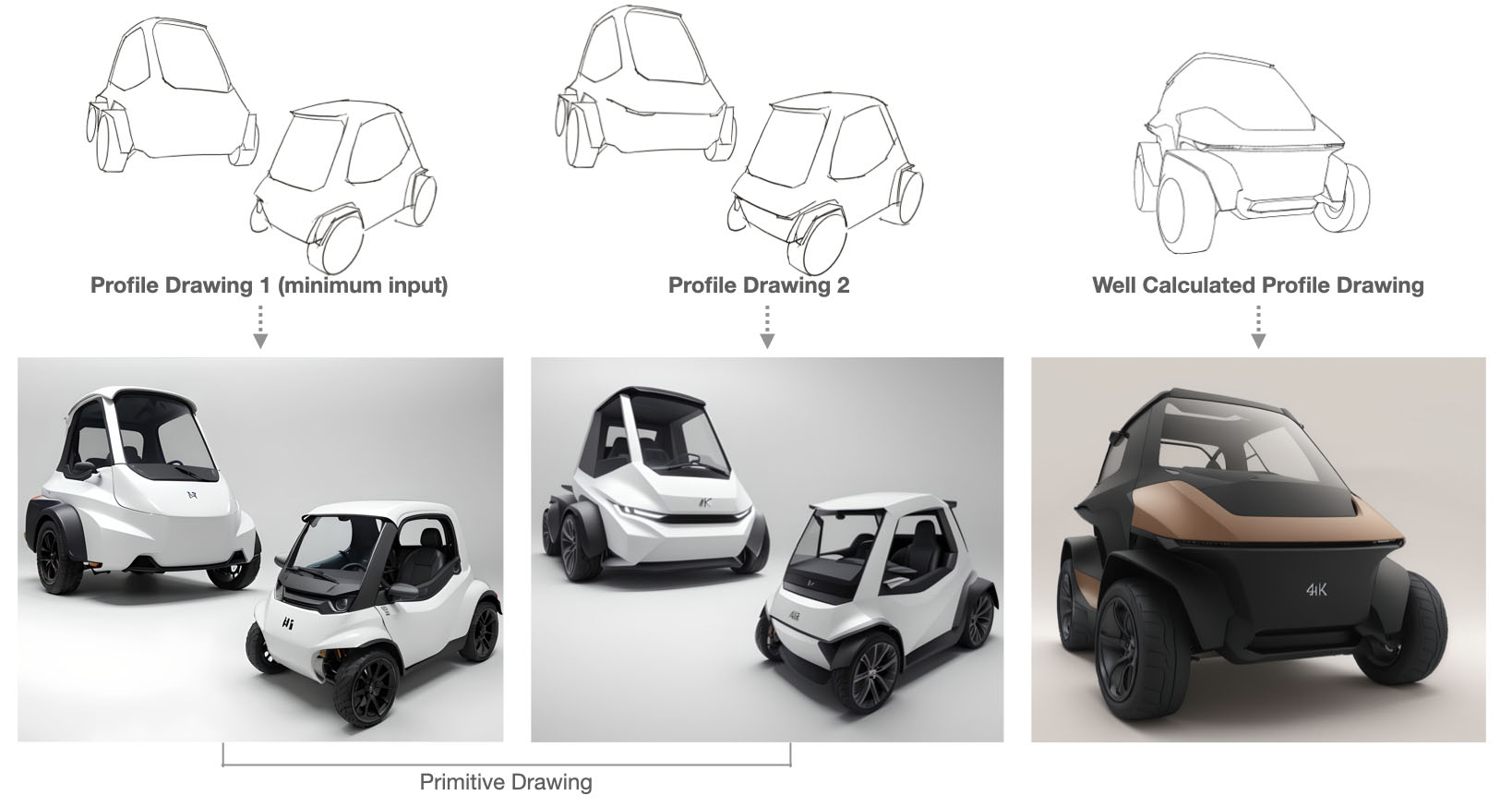
Reduce Input from Original Sketch
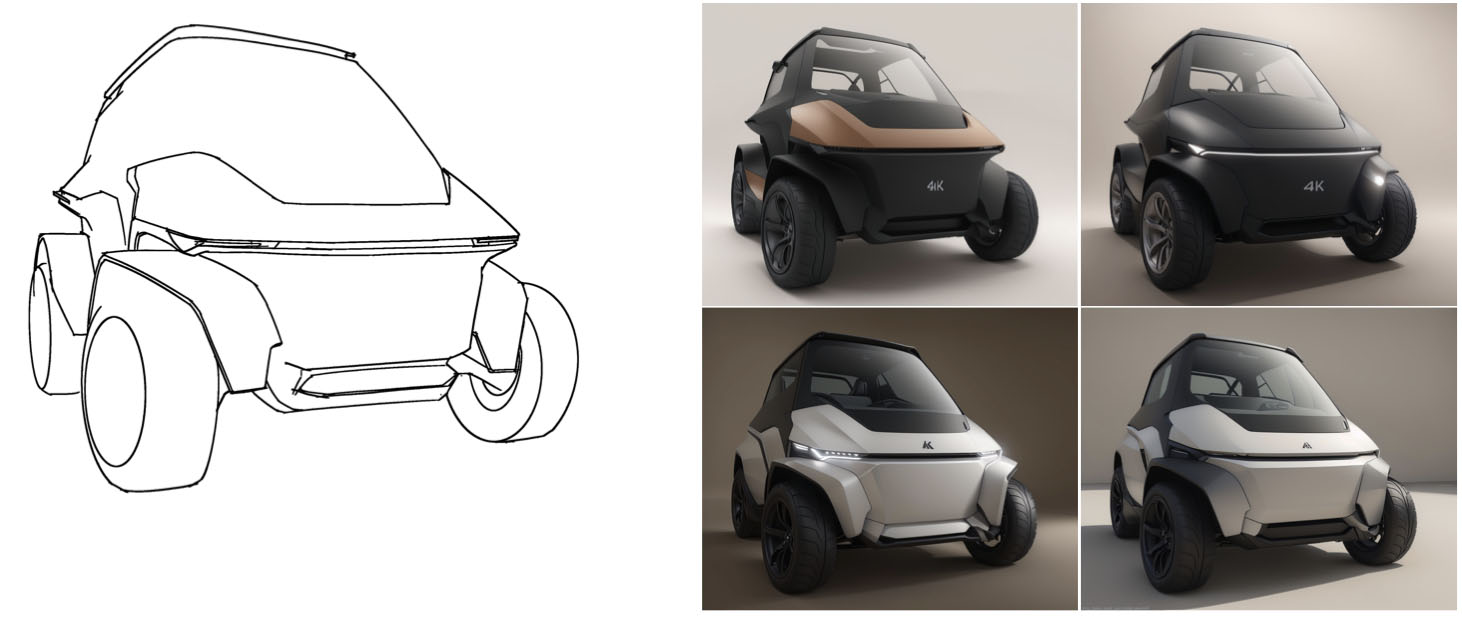
Sketch – AI Rendering – Post Production Tips
Sketch Prompt
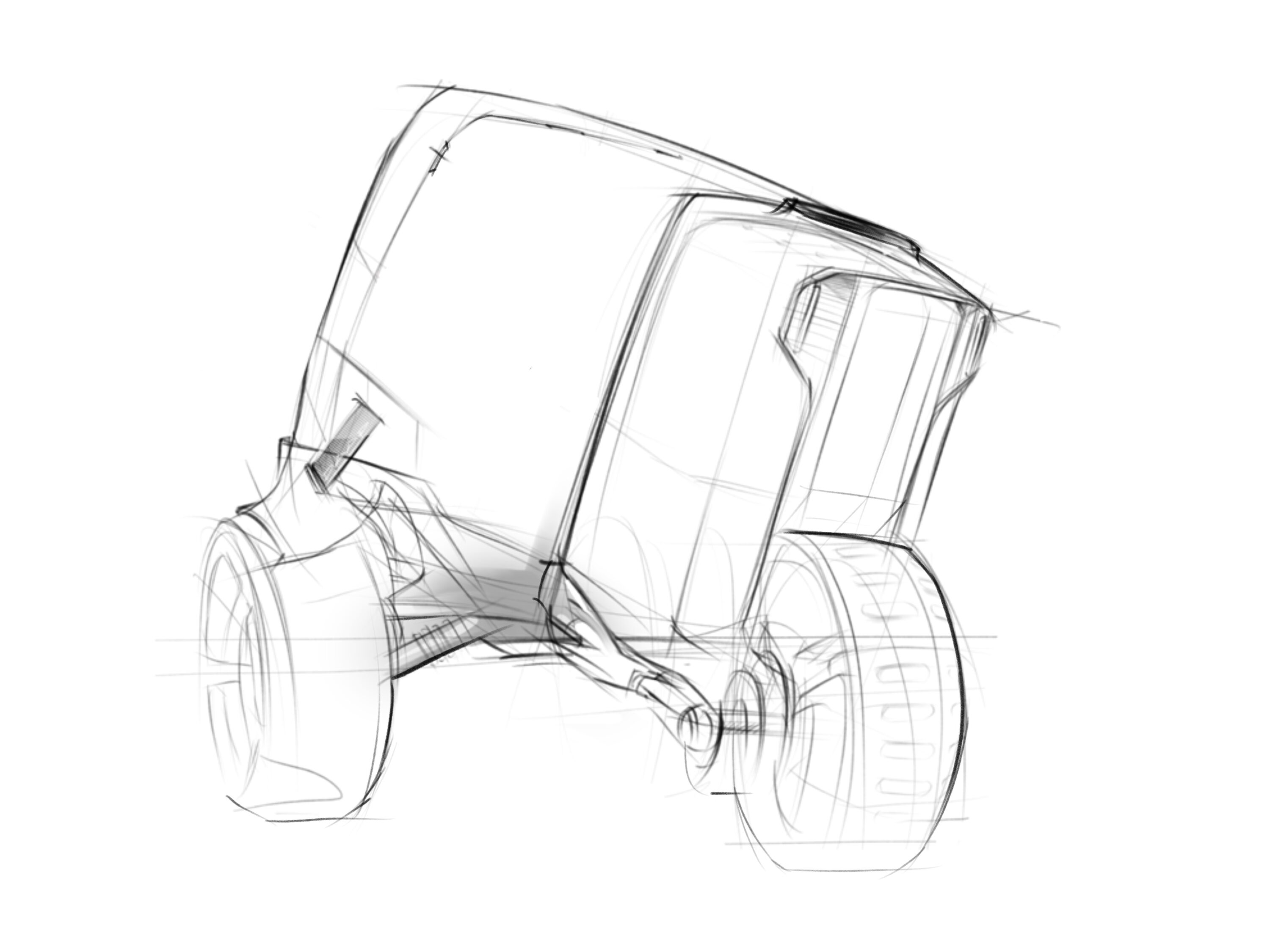
Vizcom Round 1_Reduce the opacity to 30% after rendering.
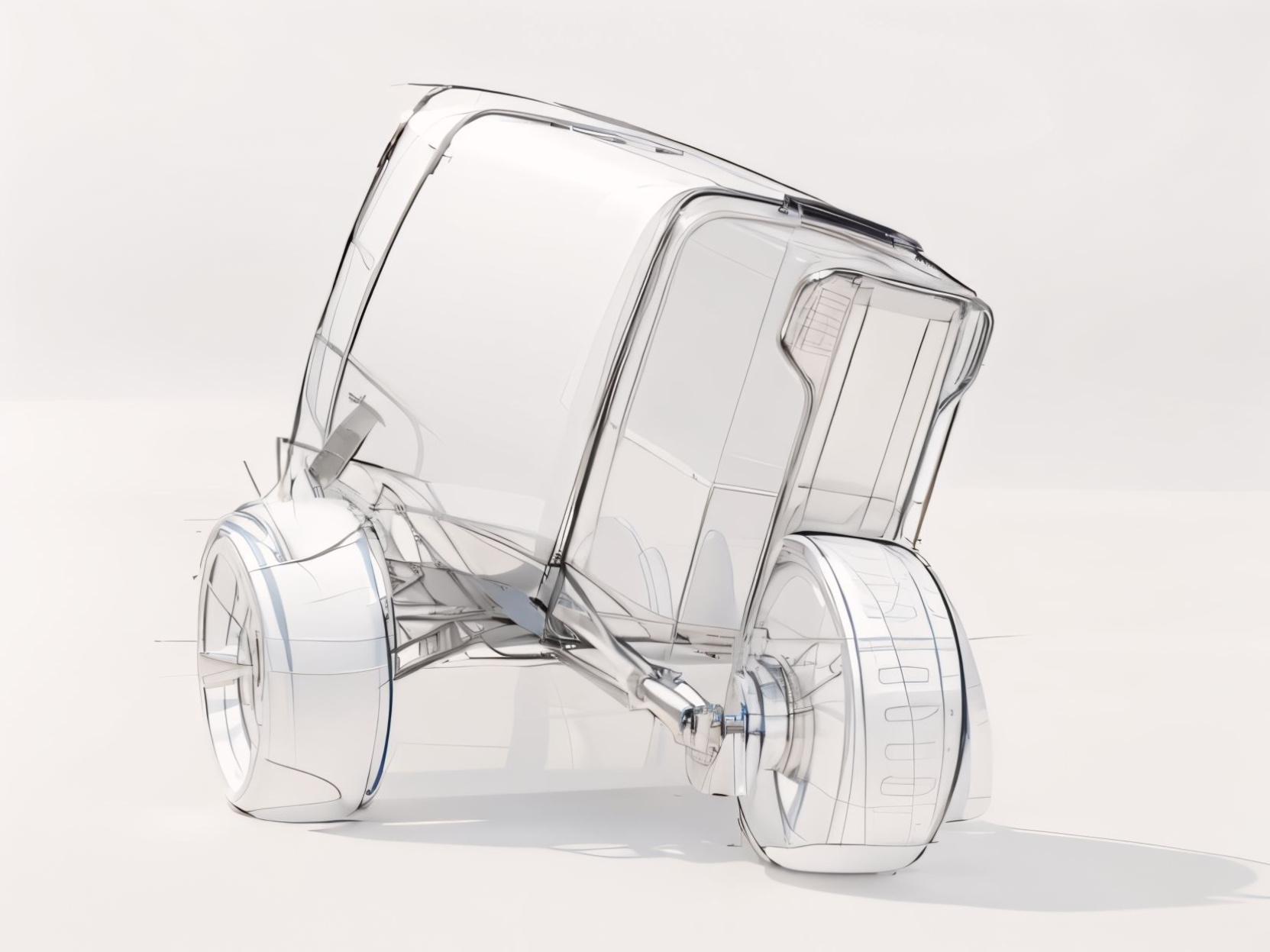
Vizcom Round 2 Rendering
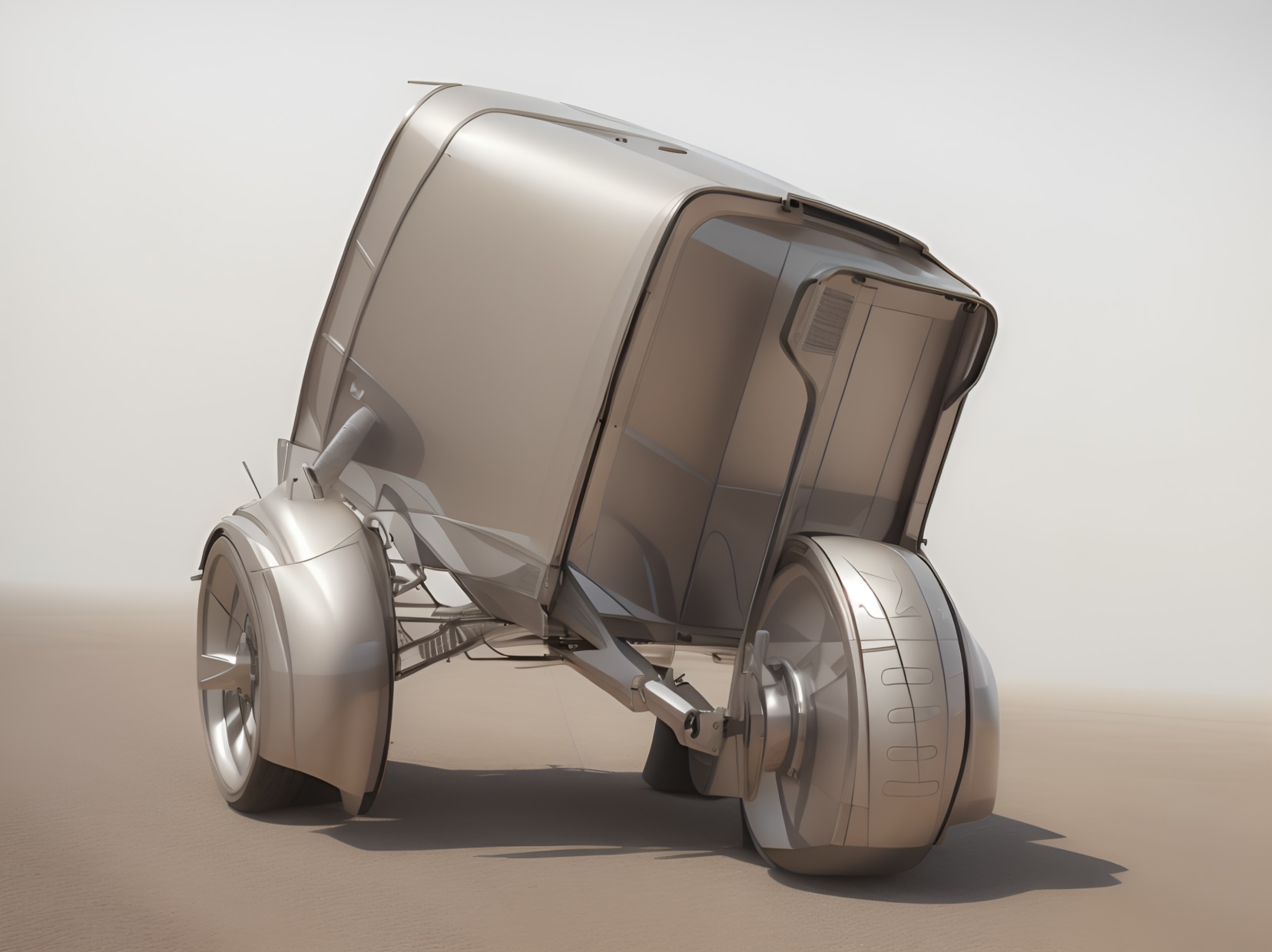
Post Production (Photoshop or Procreate)
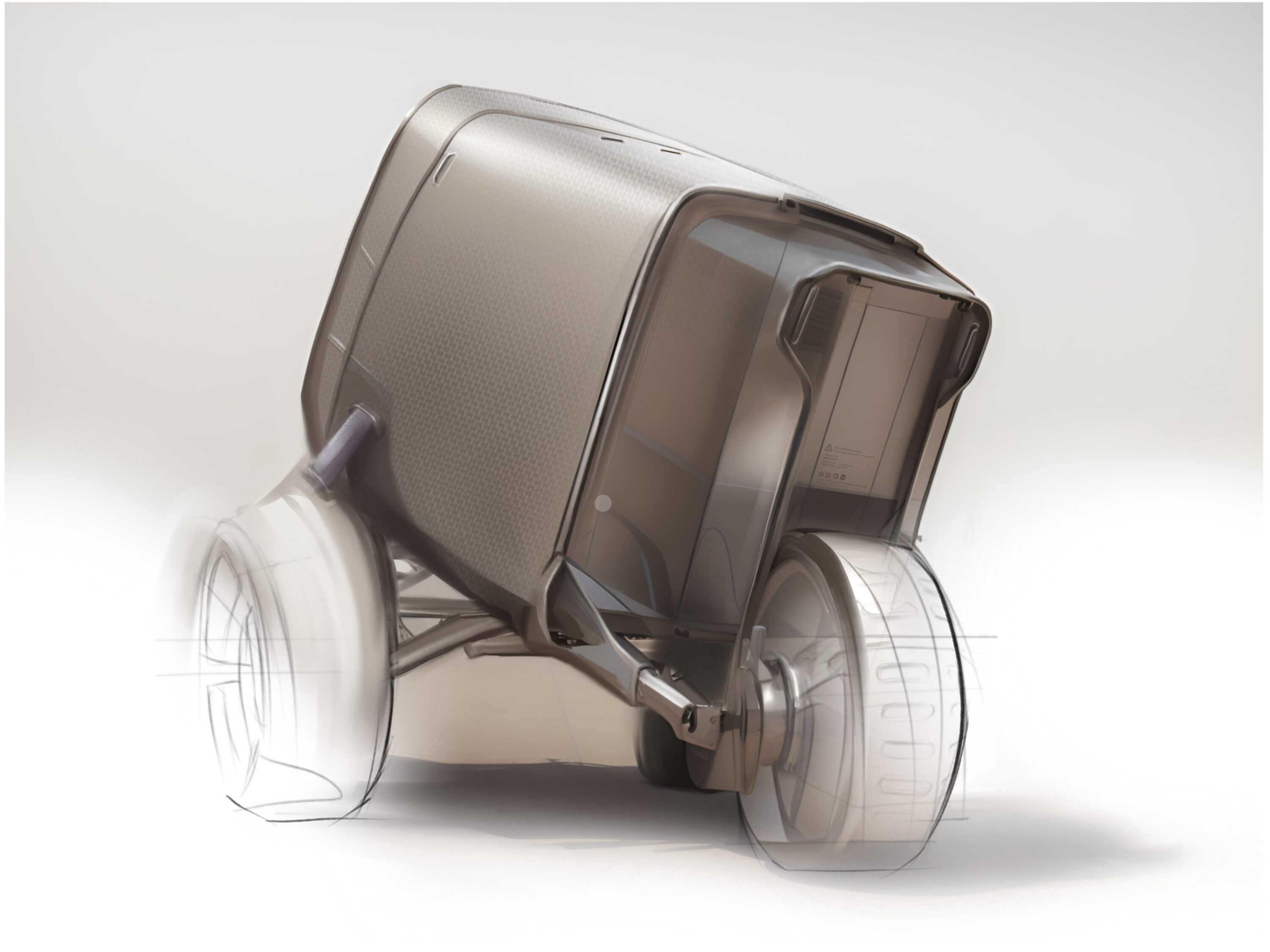
Post Production (Procreate)

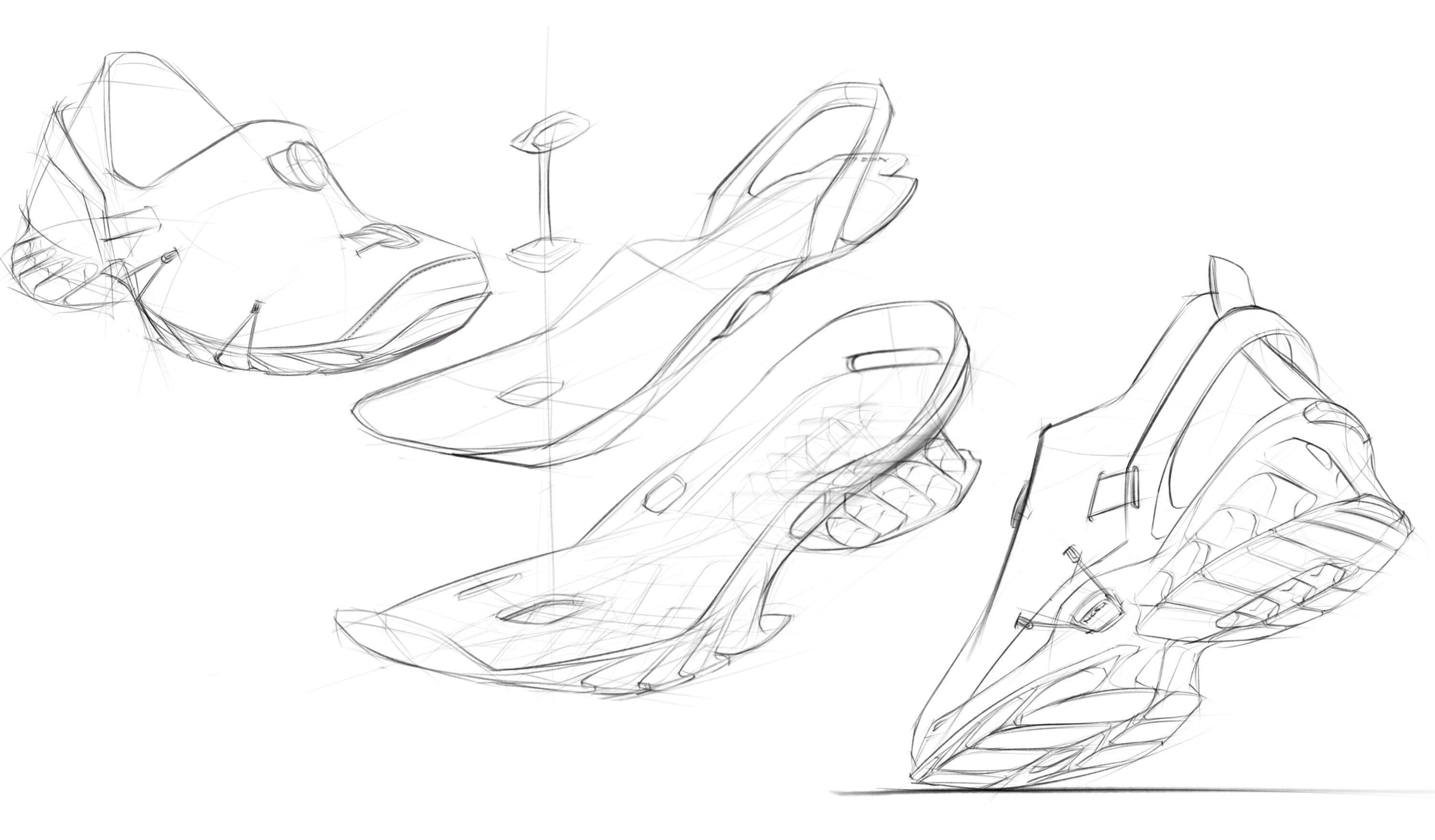
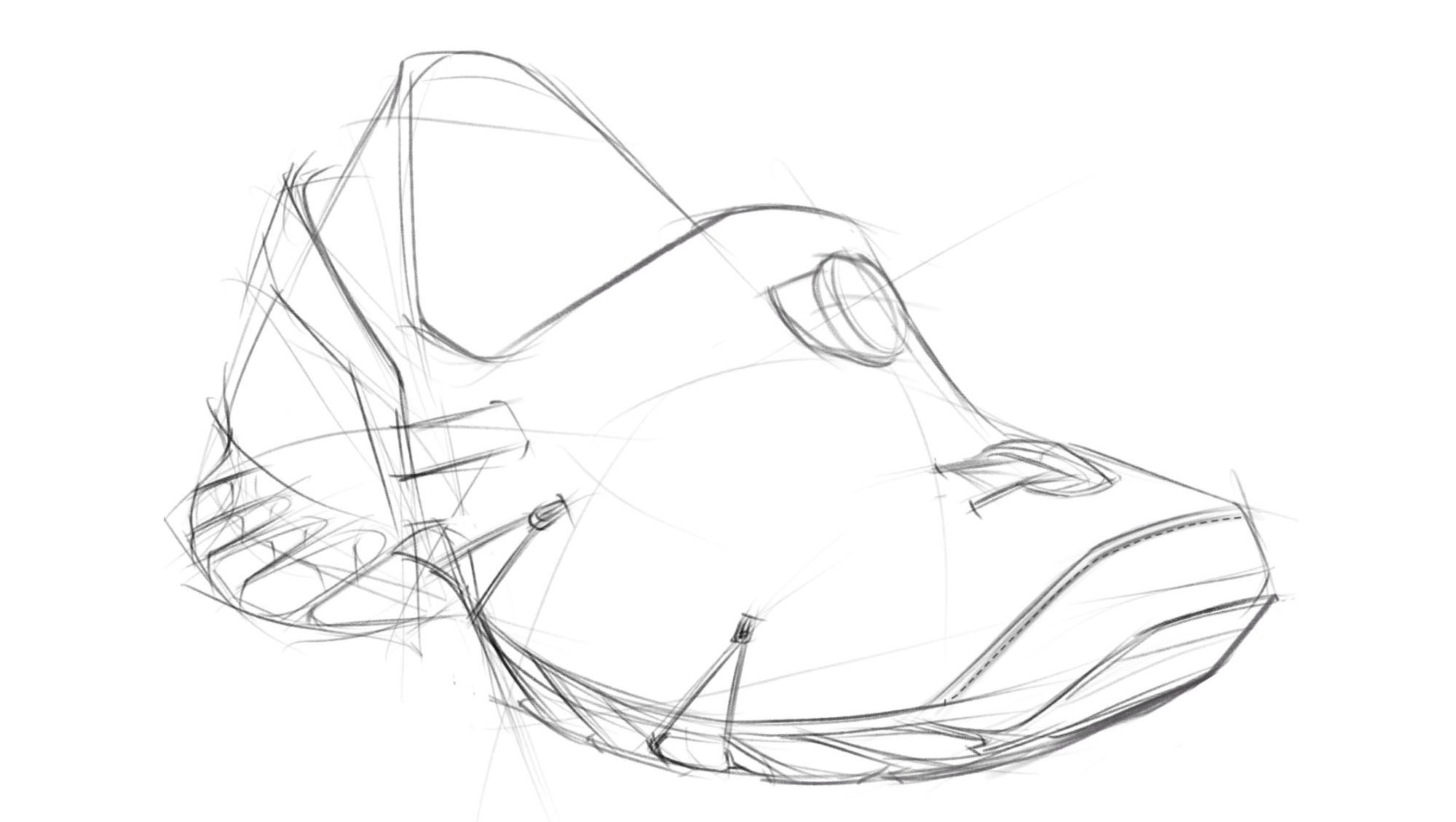
Viacom Rendering

Procreate

Improve Sketch Quality To Better Mentor AI and Harness Its Power.
Sketched by Wei Wang, Hsin Li