Research with AI
Watch Out for Data Paralysis
Research Through Design
Which Help To Make Creative Leaps In Thinking
Places Research, Design Practice, and Theory Generation in Practical Contexts
AI Drive Significant Efficiencies within Design Workflow
Crafting Prompts
Always Validate the Information
ChatGPT is trained on data before 2021. It can speed up research activities but may not be up-to-date.
Quick Learning Request
Get Research Guide
Market Research
Create User Persona
Questions for User Interviews
Create User Journey
Write Use Cases
Analyze User Sentiment
Identify Interaction Patterns
Write Product Requirement Documents
Early Ideas
Feedback on Design Hypotheses
Master ChatGPT
Foresight Planning
Foresight Planning
Foresight Planning
Ask ChatGPT to Craft A Prompt
Provide It with Context
Clear Instructions and Demand Reasoning
Chain-of-thought (CoT) Prompting
Incorporate Chatbots Into The Product
Role Prompting
Ask ChatGPT to Critique
Tip - from Sam Altman
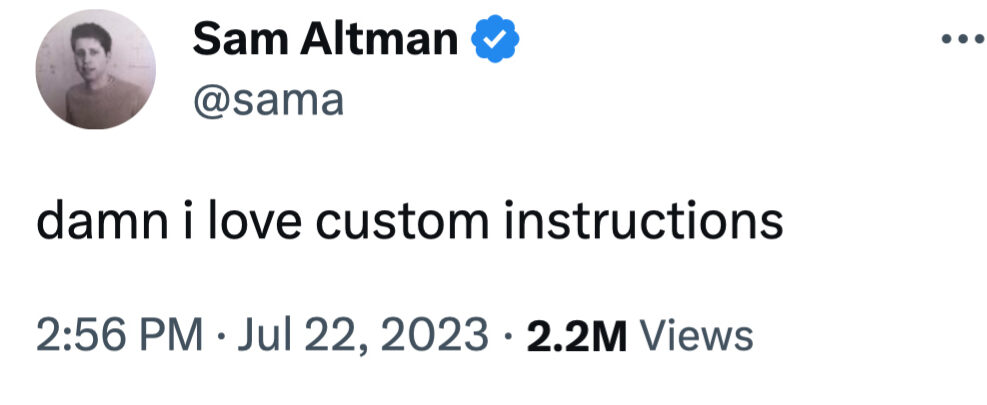
Tip - Create An Effective Prompt with ChatGPT
AI Toolkit

chatGPT
Utilize the LLM for a number of activities including idea generation, content creation, user analytics, auditing, learning about different industries and much more.
Use it for:
Preparing for stakeholder interviews
Feed it information to generate new ideas
Use it for research and text generation
Generate a list of close competitors
Prepare discussion guides for interviews
Prepare for user testing
Get help creating user flows
Writing documentation for UI elements
Develop user personas

Kraftful
Kraftful uses AI to provide summaries from user feedback, sentiment tracking of how a user perceives a product, and helps with competitive analysis.
Use it for:
Gathering research insights
Competitive audits
User interviews
User testing
Attention insights

Tome
Help to generate a narrative for your entire presentation and help to structure it. It even integrates with Figma to showcase prototypes.
Use it for:
Prototyping
Presentations

Uizard
A potential tool for faster iteration. Scan and upload your sketches, Uizard will turn them into editable Figma mockups you can quickly begin to prototype with.
Use it for:
Concept testing
Wireframing
Prototyping
User testing